- Create a public profile on Snapchat to allow others to find and follow your account.
- To get started, access the Snapchat menu and select “Create Public Profile.”
- Ensure you meet the requirements: be 18 or older, have at least one mutual follower, and have no violations of community guidelines.
Snapchat’s primary focus is keeping you connected with friends, ensuring that strangers cannot easily find you, and limiting the visibility of your content to those in your friend list.
However, if you wish, you can opt to create a public profile on Snapchat. This enables other Snapchat users to discover and engage with your content. It’s an excellent method for cultivating a fan following and distributing your content more widely. You can switch to a public profile with minimal effort by following a few simple step.
What is a public profile on Snapchat?
A recent addition to Snapchat’s features is the public profile setting, which allows other users to discover you through the app’s search and browse functions, as well as when your Snaps are featured in the Spotlight. You can also promote your public profile on other social media platforms, utilizing your existing fan base to expand your presence on Snapchat.
By creating a public profile for your Snapchat account, your stories and other content become accessible to all Snapchatters, regardless of whether you’re already friends. This introduces a new way for people to interact with you — instead of adding you as a friend, users can subscribe to your account (and you can showcase your number of subscribers). Furthermore, you retain the option to share content exclusively with friends, without it being visible to your subscribers.
Who can make a public profile on Snapchat?
Creating a public profile on Snapchat is generally accessible, but there are specific rules and restrictions to consider:
- You must be at least 18 years old.
- Your account must be at least 24 hours old.
- You need to have at least one friend who has added you as a friend.
- Your account must not have violated Snapchat’s community guidelines.
Furthermore, not all countries have access to public profiles on Snapchat. If you meet the eligibility criteria but don’t see the option, it’s possible that your region does not support this feature.
How to make a public profile on Snapchat
Creating a public profile on Snapchat is quick and easy.
1. Open the Snapchat app and click on your account icon located at the top left corner.
2. Navigate to the Public Profile section and select the option to Create Public Profile.
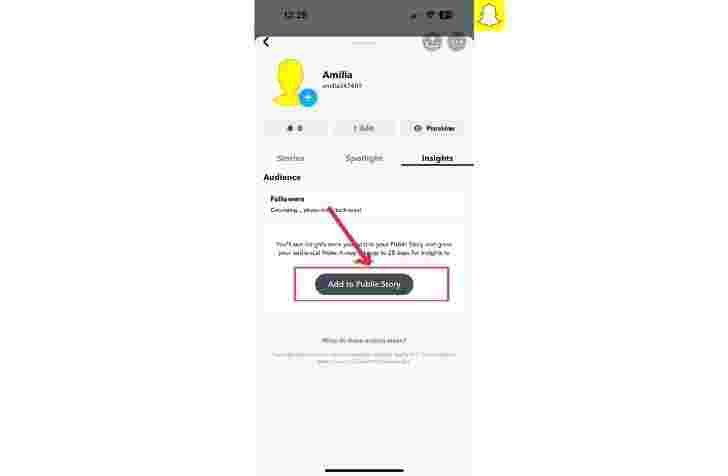
3. On the page, you’ll find information about setting up public profiles. Click Continue (or swipe to proceed to the next page), and then select Get Started.
4. When a pop-up appears, click on Create.
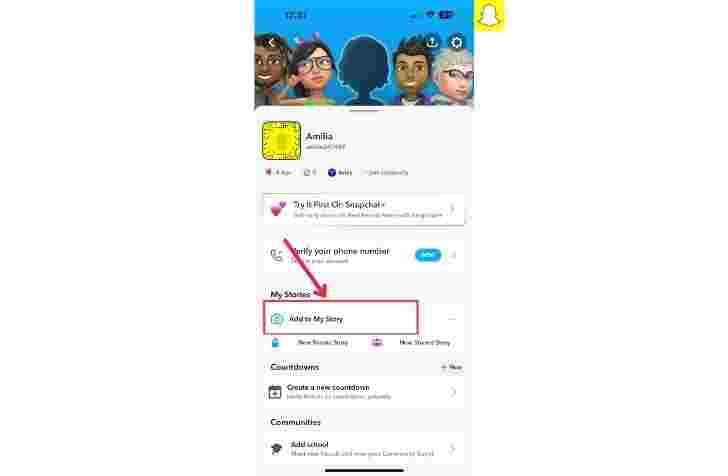
That’s it — you now have a public profile.
How to edit or delete a public profile on Snapchat
Once you’ve established a public profile, you can customize it by adding or changing your bio, indicating your location, and choosing to display or hide your subscriber count. You can also save stories to your profile and perform other actions. Here’s how to do it:
1. Open the Snapchat app and tap on your account icon located at the top left corner of the screen.
2. Within the Public Profile section, select “My Public Profile.”
3. Tap on the Settings icon, which is shaped like a gear, at the top right corner of the screen.
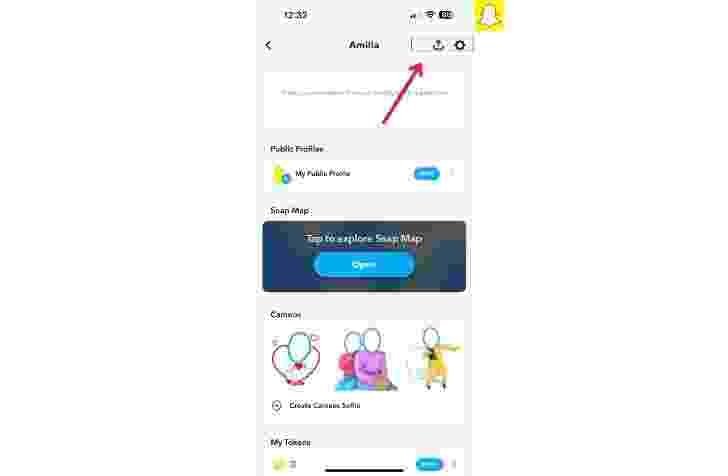
4. On the Manage Public Profile page, you have several options:
- Customize your profile. Click on Edit Profile to update your profile picture, add or modify your bio, and indicate your location. If you wish to display your subscriber count, toggle the button to enable it.
- Save stories to your profile. You can store Snaps on your public profile for everyone to see. Select Save a Story to your Profile and choose the Snaps you want to share publicly.
- Share your profile. Select Share Profile, and then tap Share Profile URL in the pop-up to copy the Snapcode. You can then share this code on other platforms or apps.
- Remove your public profile. If you no longer want to use a public profile, tap Delete Public Profile at the bottom of the screen. Your regular Snapchat account will remain unaffected.

RECOMMENDED

